What are Pending Actions on HSE?
On the Hard Skill Exchange, Pending Actions describe the actions you need to take to complete a session and access funds from your client. Sometimes, your ability to withdraw funds acquired from a session will be blocked until all pending actions are completed.
You can check for any pending actions on your account by logging into HSE and checking for the red exclamation mark icon next to your profile picture.
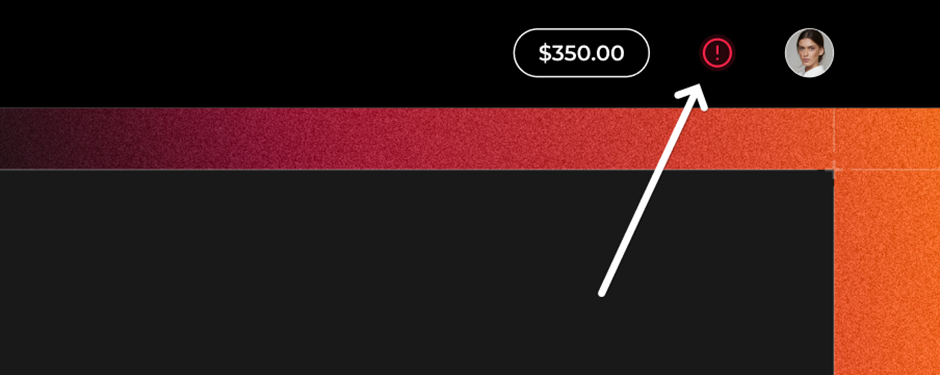
This icon will appear whenever you have a new session, you need to approve or reject. It will also appear when a client still needs to confirm that a session took place.
You can see whether pending actions are preventing you from withdrawing your funds by clicking on the wallet button (the button that shows your available balance) at the top of the HSE account screen.
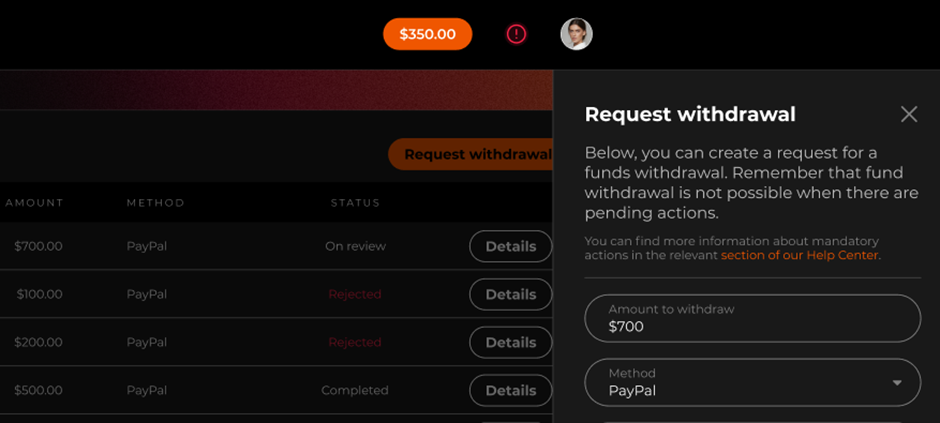
When you check the Balance and Transactions history page in your wallet, you’ll see which session payments have been completed, which are under review, and which are “pending.” Some funds may also be labeled as “Rejected” if a session wasn’t completed.
Clicking on the information icon next to a payment will provide you with additional information about pending transactions. Remember, we can only provide payment access once a session is completed.
Your client will be asked for feedback on each session and must confirm that the session took place before we release the funds into your HSE wallet.
Once your funds are available in your wallet, you can withdraw them at any time via PayPal or Wise. You may also choose to keep funds in your wallet and use them to pay for sessions with other coaches on HSE.
