How can I change my email address?
Do you need to update your contact details on the HSE platform? It’s easy. First, log into your account and click on the profile picture icon at the top right-hand corner of the page.
Next:
1. Click on Settings.
2. Select the General Settings option.
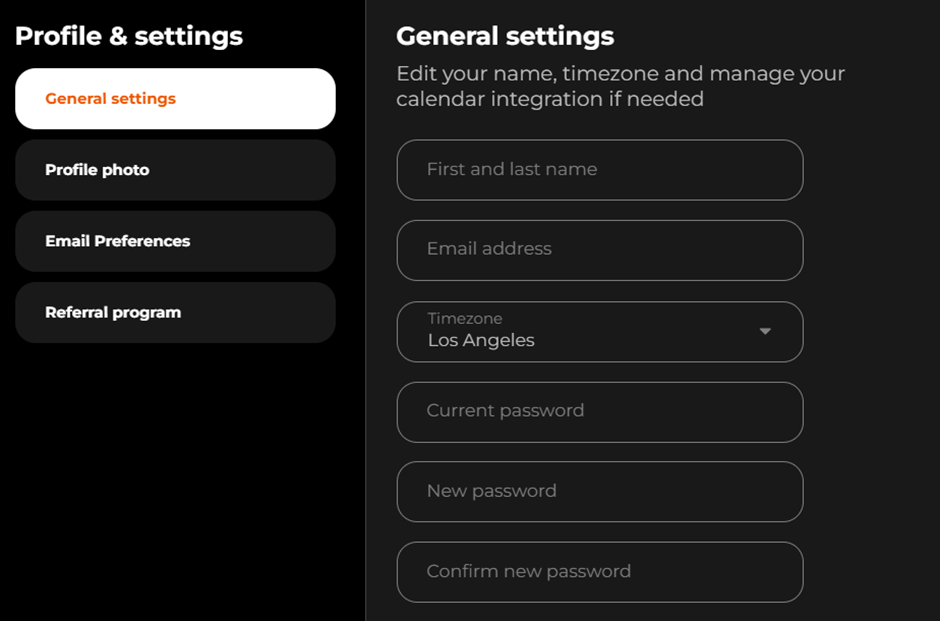
3. Find the input box marked Email Address and enter the email address you want to use. Make sure you spell it correctly!
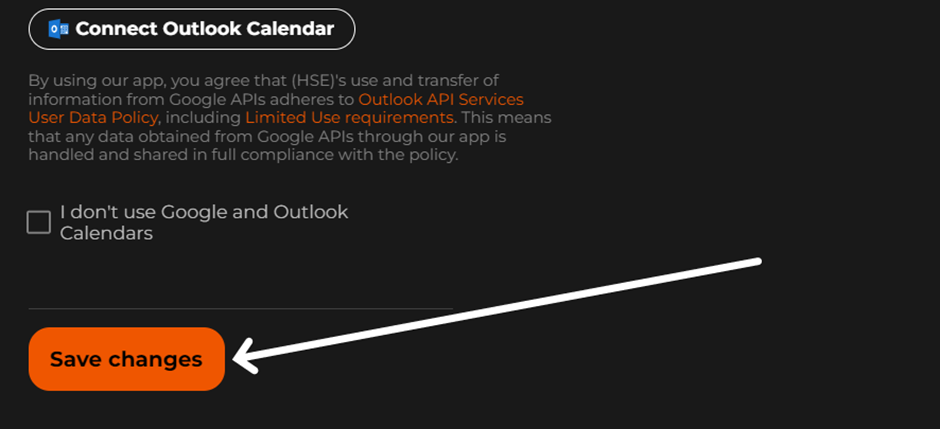
4. Click on Save changes
5. Tip: If you accidentally enter the wrong email address or make a mistake, you may lose access to your account. If this happens, contact our support team for email verification.
