How Do I Connect My Calendar?
Looking for a more efficient way to manage your busy schedule? Why not link your Google Calendar or Outlook Calendar to HSE? This will not only prevent double bookings but also make it a cinch to keep track of upcoming appointments.
Connecting Your Google Calendar
Connecting your Google Calendar to our platform is easy. Log into your account and click on the profile picture icon at the top right corner of the page.
The General Settings page should load automatically. Scroll down until you see the button labeled Connect Google Calendar
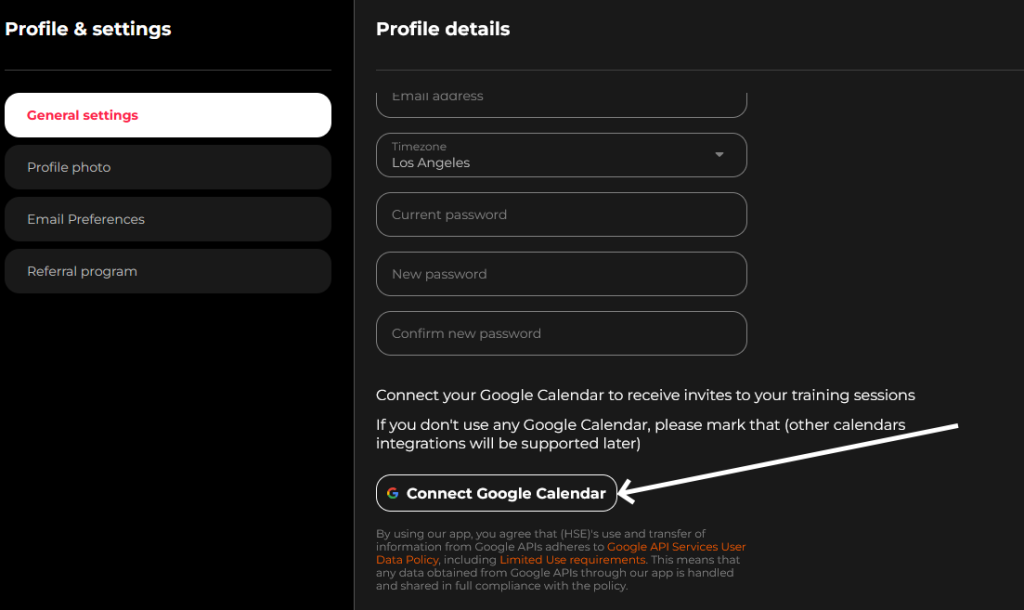
Click this button, and you’ll be prompted to sign into your Google account and confirm the integration. Once you’re done, click Done, and you’ll be ready to go!
Connecting Your Outlook Calendar
If you prefer to use Outlook as your calendaring tool, don’t worry—you can still integrate it with HSE. Again, start by logging into your account and clicking on your profile image to visit the General Settings page.
Scroll down until you see the button for Connect Outlook Calendar.
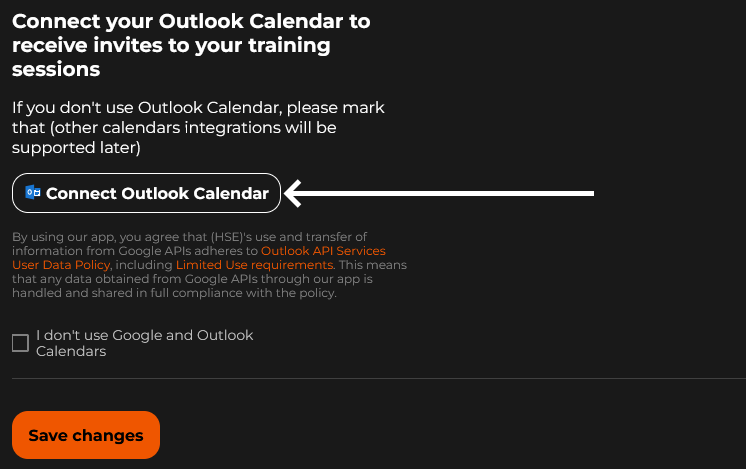
Click this button, and you’ll be taken to a page where you’ll need to sign into your Microsoft account and confirm the integration.
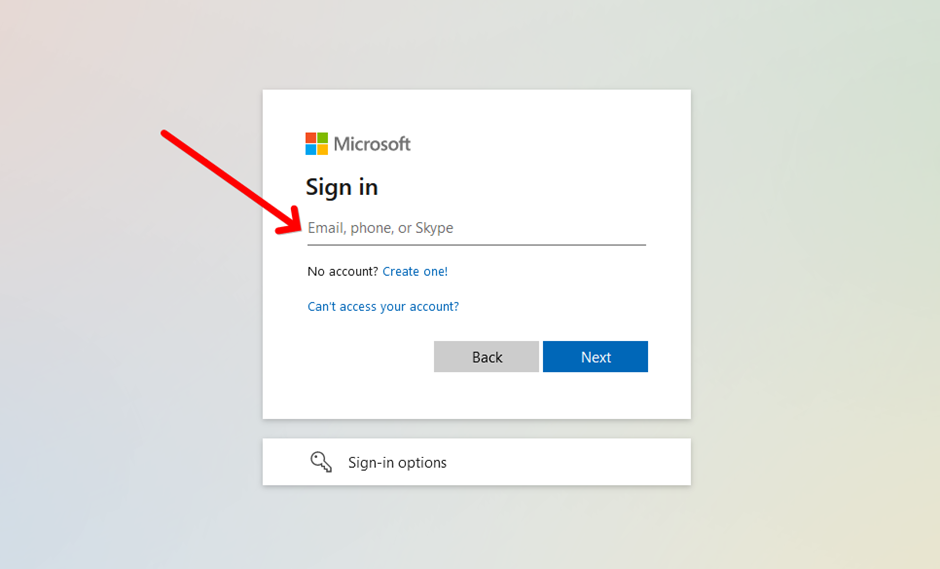
Enter your email address and password, as instructed, and click Sign In to complete the connection. It’s as simple as that!
