How do I change my password?
There are two ways to change your password on HSE. If you need to change your password because you’ve forgotten your log-in details (It happens to all of us!), visit the Login page and click on the “Forgot Password?” option.
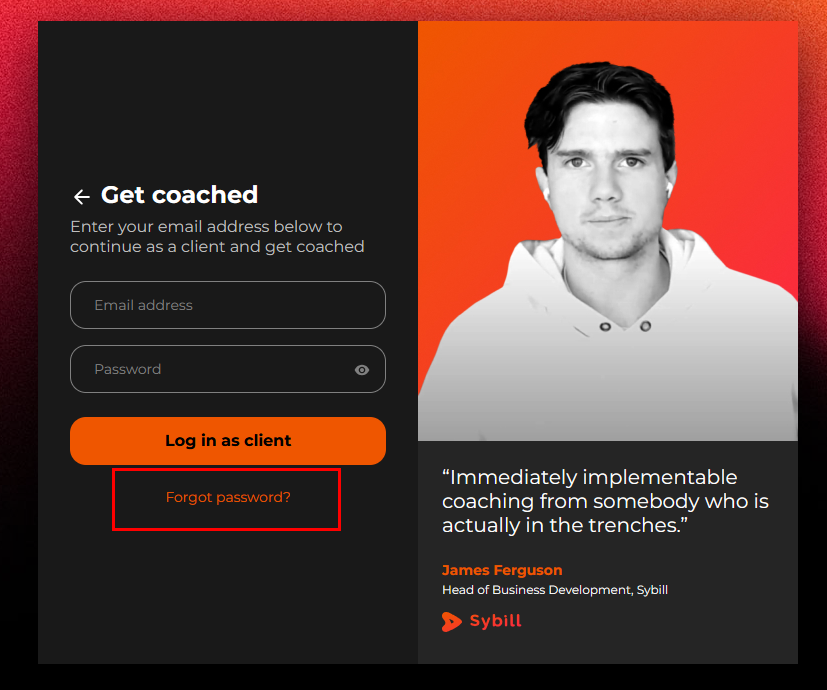
You’ll be asked to enter your email address, and we’ll send you a password reset message, with instructions on what to do next.
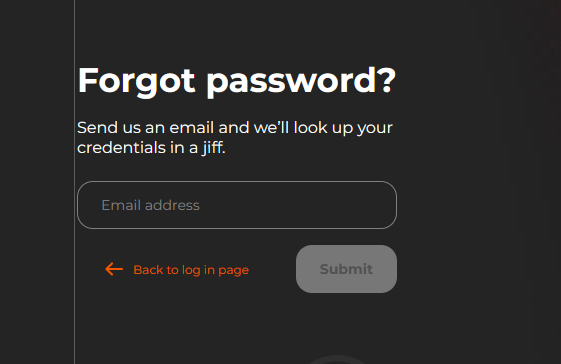
If you still have access to your account, but you want to change your password for other reasons (such as upgrading your security), log in, and click on your profile picture in the top right corner to visit the Settings menu, then select General Settings.
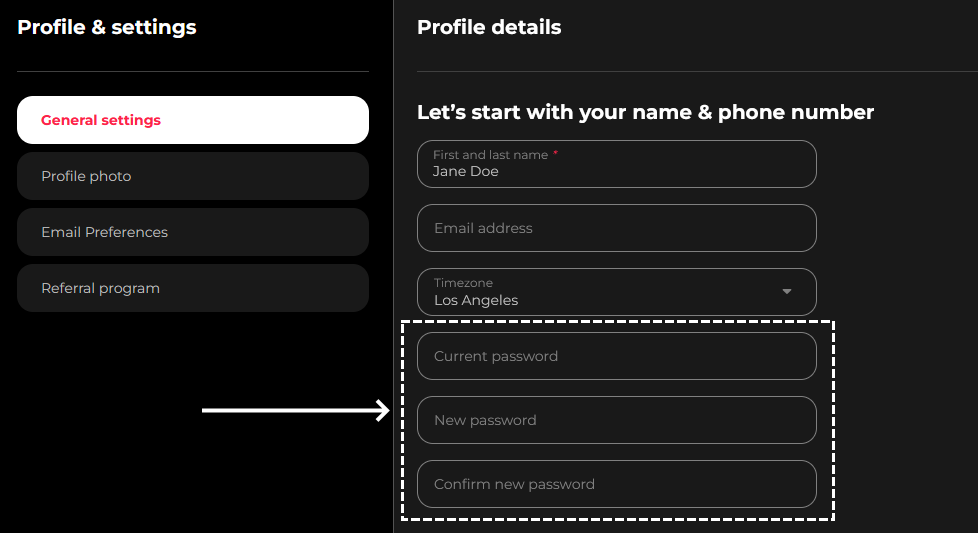
Scroll down to the section underneath Timezone and enter your current password.
Next, enter your new password in the appropriate section, and confirm the password by typing it again into the box below. Make sure both passwords match.
Finally, click Save Changes.
