Time zone settings
Setting your time zone on HSE is a great way to ensure you never miss important sessions. We’ll send you alerts and notifications about calendar appointments based on the time zone you choose, and you can change your time zone at any time.
To set your time zone, log into your HSE account and click on your profile picture icon in the top right corner to access the Settings menu.
The Account Settings menu should load automatically.
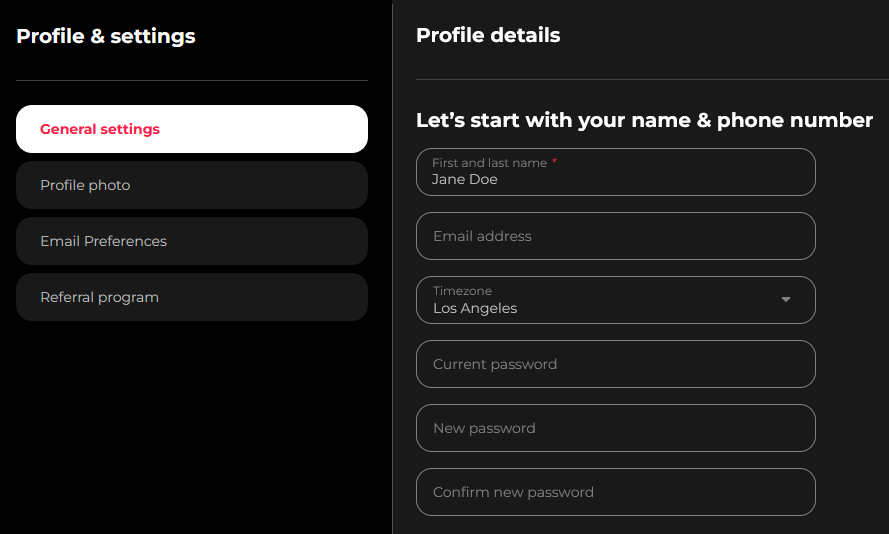
Here, you’ll see all your basic information, including your name and email address, and the option to change your password.
Under the Email address section, you should see a dropdown menu labeled Timezone. Click on this and select your location.
Finally, click Save Changes.
