How do I reschedule or cancel my lesson?
Life doesn’t always go according to plan. If you’re unable to attend any of the sessions you book with an HSE coach, you can choose to cancel or reschedule that session.
To do this, log into your HSE account and click on the Menu button in the top left corner or on your profile picture to access the menu list.
How to reschedule a session
To reschedule a session, visit the Sessions page by clicking on this tab in the left-hand menu on your screen.
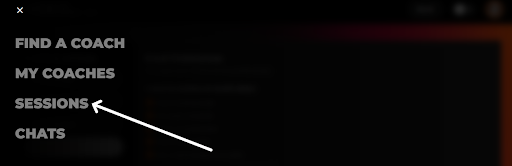
Find the scheduled session you want to reschedule in your Calendar or by using List view and click on it.
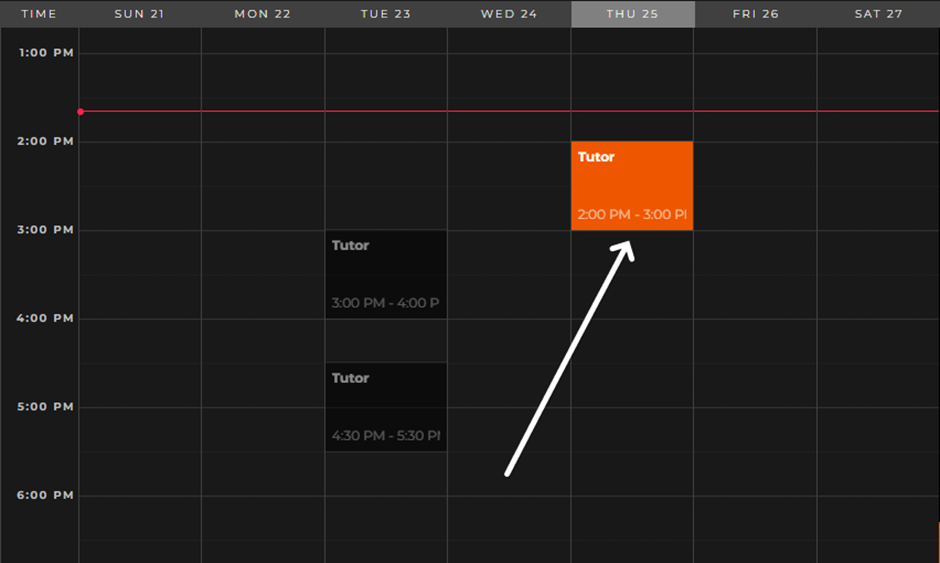
A menu will appear on the right hand of the screen, with a button labeled Reschedule Session. Click this.
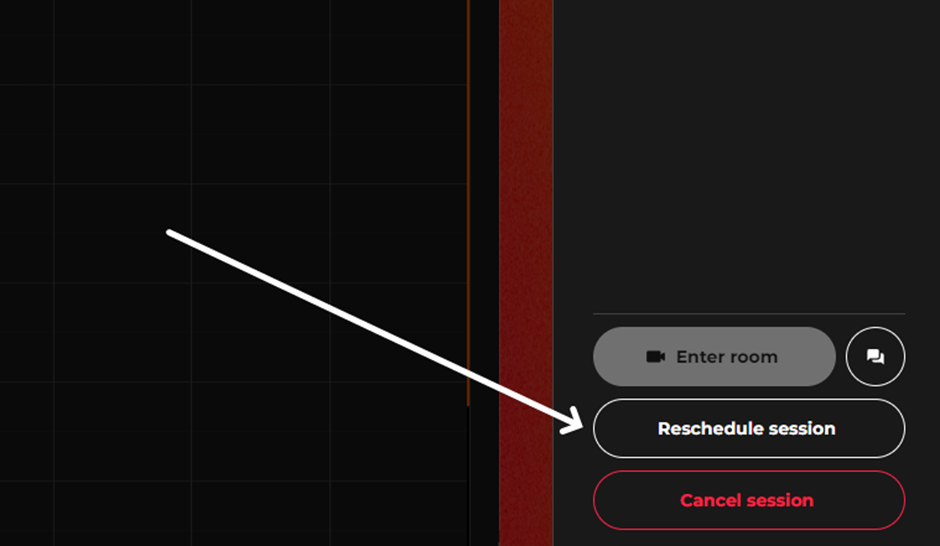
You’ll be taken to your coach’s calendar page, where you can see their available time slots. Select the date and time that suits you, and click Confirm to submit the rescheduling request. Keep in mind, your coach may choose not to accept the new session time, but may offer you an alternative.
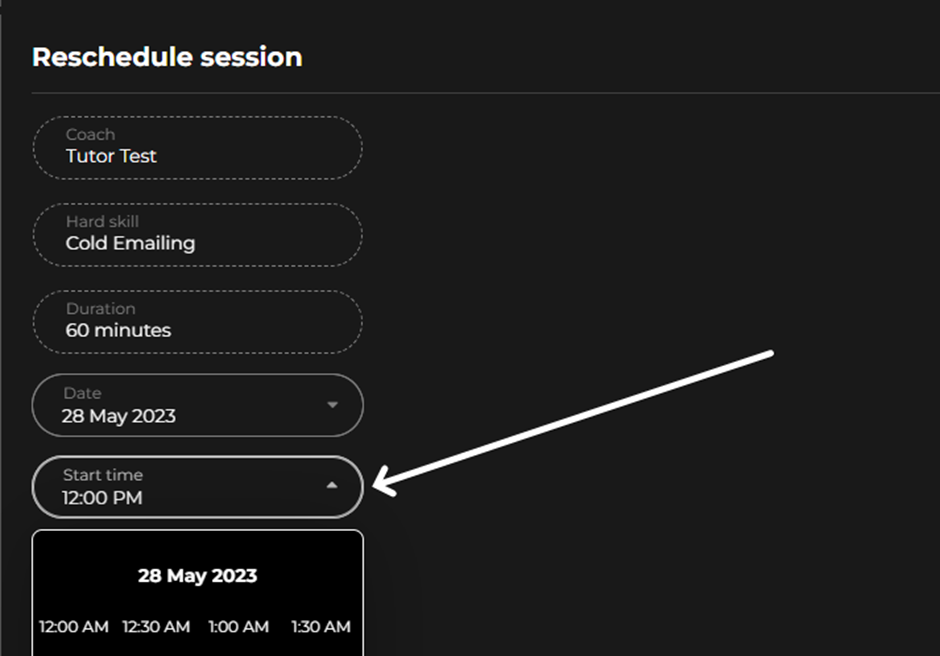
How to cancel a session
To cancel a session, log into your account and visit the Sessionspage, then click on the session you want to cancel using the Calendar or List view.
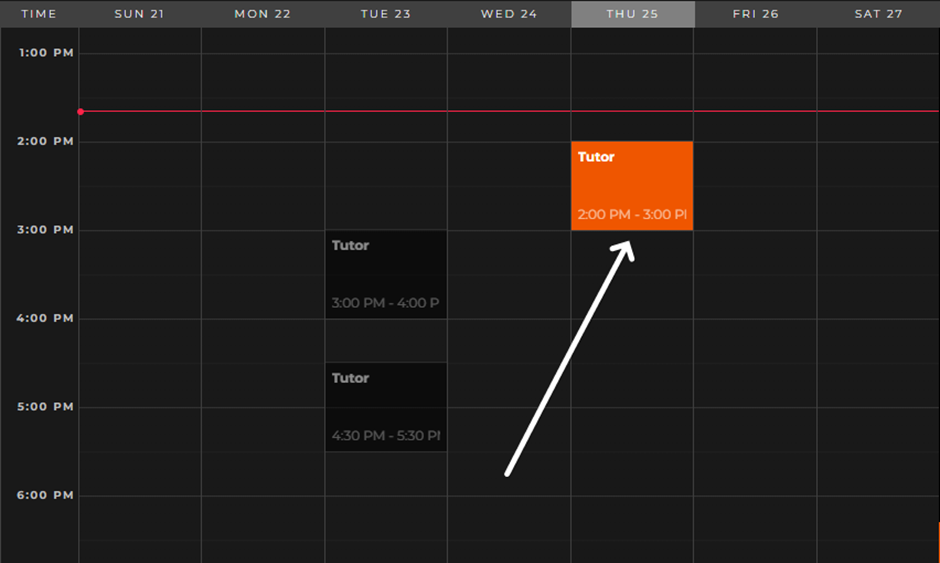
When the right-hand side menu appears, look underneath the Reschedule Session button, and you’ll see the Cancel Session option.
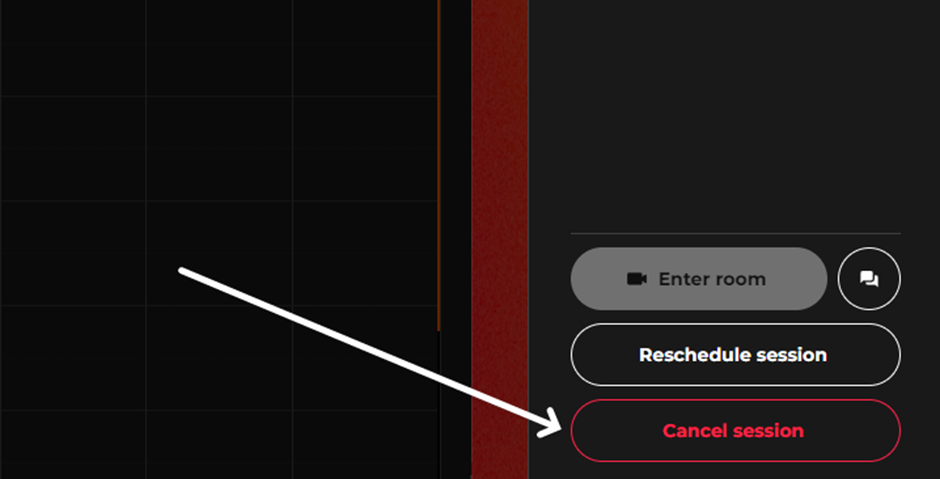
Click Cancel Session and confirm your choice when prompted. Your payment for the session should be returned to your HSE wallet so you can use it to schedule a different session in the future at a time that suits you.
