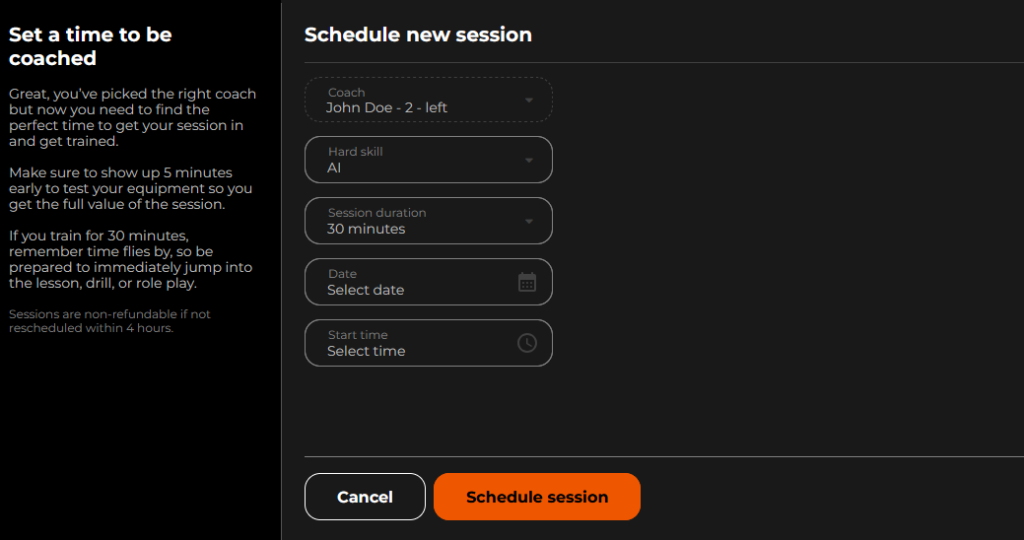How to schedule a session
Are you ready to schedule a session with a world-leading coach on the Hard Skill Exchange? Here’s what you’ll need to do.
Start by logging into your HSE account and clicking on your profile picture to access the menu. The Sessions and My Coaches tabs contain everything you’ll need to manage your sessions.

How to schedule a session
You can schedule a session on either the Sessions or My Coaches page. Simply scroll down on the Sessions page until you see the Schedule New Session button.

Alternatively, on the My Coaches page, you’ll see the Schedule Session button listed next to your coach’s name.
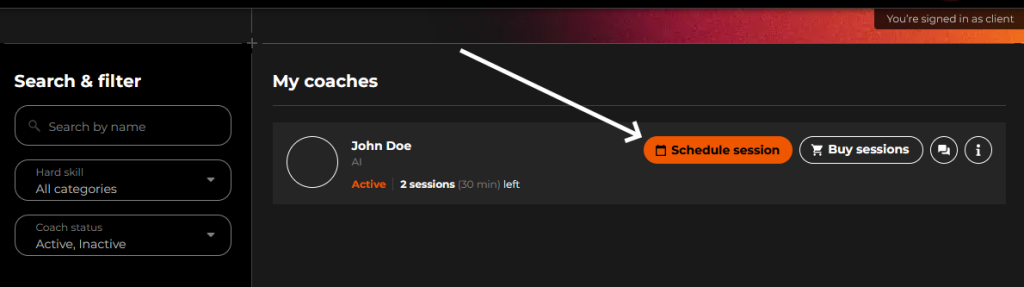
When you click either button, you’ll be asked to:
- Confirm the time and date of your session.
- Select your coach (You will only see coaches you have already purchased sessions with. If you haven’t paid for any sessions, do this in advance).
- Select your session duration.
- Choose the hard skill you want to focus on.
When you’ve entered all of the appropriate details, click Schedule Session. We’ll send you and your coach an email notification with all the details