How to change the price?
The Hard Skill Exchange gives coaches complete control over the fees they charge for their sessions. You can choose your exact rates and even offer discounts to customers whenever you choose. If you decide to change your rates at any time, you can update your pricing within your HSE coach account.
Changing the price for future clients
To change your rates for future clients, log into your HSE account using your coach credentials and click on your profile picture to access the main menu.
Visit the Session Settings tab and scroll to the Sessions duration, prices & packages benefits section. In the field marked “Single session” enter your new pricing. These prices will be listed on your profile for all future clients who attempt to book sessions with you.
Notably, you can also offer different prices to customers who purchase packages in bulk. For instance, you can choose to provide a discount rate to customers who purchase 2-4 lessons, or 5-9 and 10+ lessons at once:
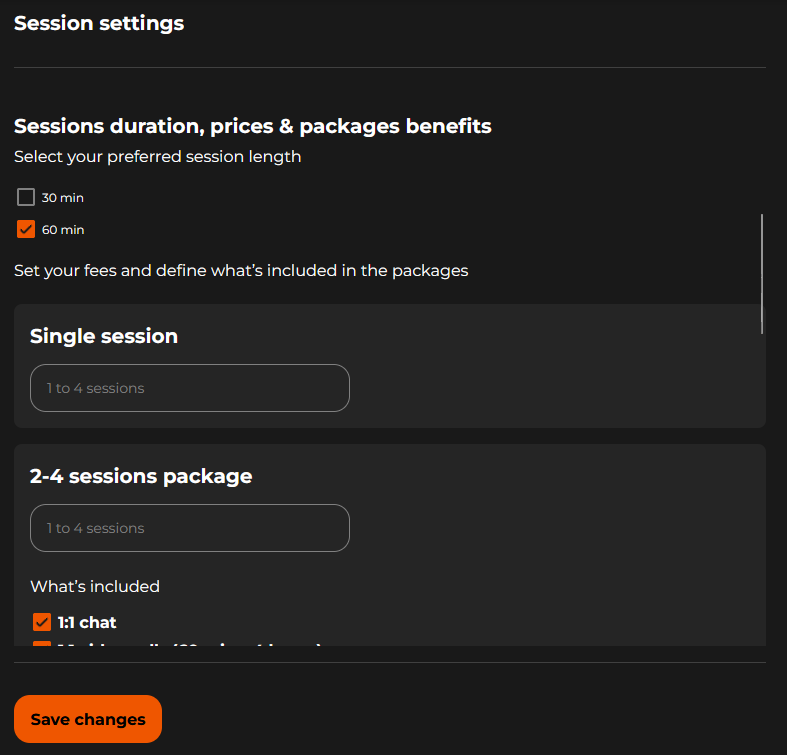
Changing the price for current clients
If a client has already paid for a session, you won’t be able to change the price after the purchase is complete. However, you can still change your pricing for future sessions using the steps above. You’ll also be able to create discount vouchers if you want to give your customers money off upcoming sessions.
You can choose the discount you offer and how long the voucher will last within your Coach “Discount Codes” tab.
