Ways to withdraw funds (Wise, PayPal)
Claiming your earnings as a coach on HSE is easy! We’ve integrated our platform with leading payment processors to offer a stress-free, convenient, and secure pay-out process to all of our users. Here’s everything you need to know about withdrawing funds.
Accessing Your Funds
We can only provide access to funds once a coaching session has been completed. This helps to ensure we can process as few unnecessary refunds as possible. If a session is canceled, the money for that session will be returned to a client’s HSE wallet so they can reschedule their session or pay for a session with another coach.
Notably, if your client purchases multiple sessions at once, you will receive the pro-rated amount from the purchase based on the number of sessions completed when you withdraw your funds.
To access your funds, log into your HSE account as a coach and click on the Wallet button that displays your available cash.
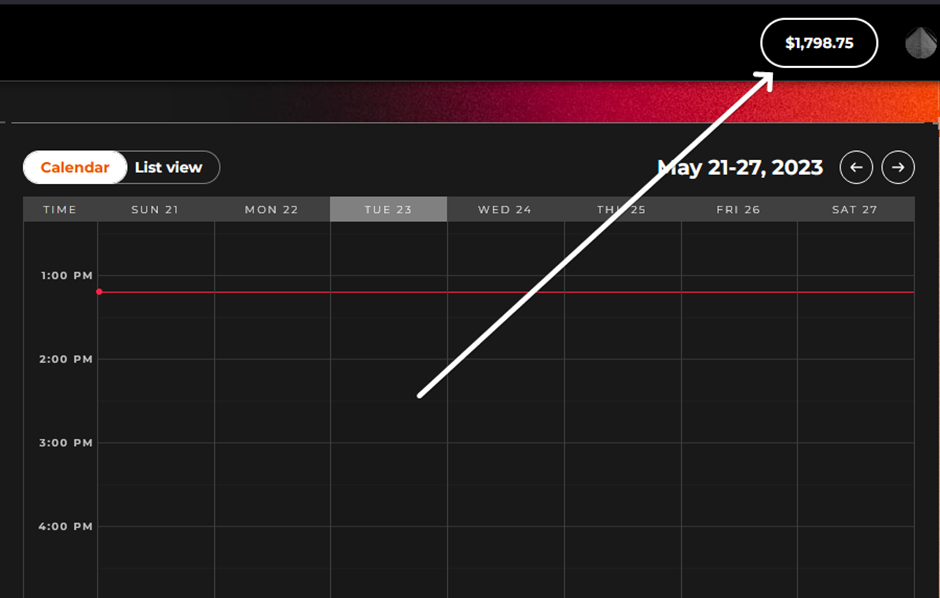
Clicking this button will take you to your personal HSE wallet. On the left side, you’ll see tabs for your Balance and Transaction history, and Withdrawal Requests.
Click the Withdrawal Requests tab, followed by the orange “Request Withdrawal” button.
Enter the amount you want to withdraw from your wallet in the provided field. You can request to withdraw your full wallet balance at once, or a specific amount.
Once you enter the amount you want to withdraw, you can choose between accessing your funds via Wise or PayPal.
- For withdrawals via Wise: Enter the email address and password for your Wise account when prompted, and choose your preferred currency. Once you complete the withdrawal request, you should receive a Wise notification email with a link to add your bank account details.
- For withdrawals via PayPal: type in the email ID connected to the PayPal account you want to use. You may also be prompted to choose your preferred currency for the transaction.
Wise Withdrawals
When you make a withdrawal via Wise, your funds are converted from USD to your local currency and deposited directly into your local currency bank account.
Note: Wise payout option supports only direct payouts to bank accounts.
You can check the list of currencies supported by Wise here.
Note that the following currencies are not currently supported for payouts: BDT, BRL, BWP, CNY, COP, GHS, INR, KES, LKR, NGN, PEN, PKR, TZS, UAH, UGX, XOF, ZMW.
The minimum withdrawal limit via Wise is $10, while the maximum is $3,000. Keep this in mind when choosing the amount you want to withdraw.
Notably, Wise may charge fees on your withdrawals. You can calculate the fees you’ll be charged with the following steps:
- Visit the Wise pricing calculator
- Select Multi-currency account and Send money options
- Choose the currency you’re transferring your earnings to (‘You send’ should remain as USD)
- Add the amount you’re planning to withdraw
Wise charges a transaction fee of 0.6% of the total withdrawal amount.
You can read more about Wise and how it works here.
PayPal
There is no minimum limit while withdrawing to PayPal; but the maximum amount per withdrawal is $3,000.
Again, there may be fees when you withdraw money from your PayPal digital wallet or send it to your bank account.
PayPal charges a transaction fee of 2% (up to $20) of the total withdrawal amount.
To learn more about how PayPal works, please visit:
https://www.paypal.com/ua/smarthelp/home
If the transfer from PayPal was not successful, please check whether PayPal cooperates with the bank that issued your bank card, or contact the PayPal customer service team for more information.
