How to Offer Discounts
Discounts can be an incredible way to attract new clients to your coaching sessions or reward loyal students with special offers. You can apply discounts to the purchase of any session for both new and existing clients as a coach on HSE.
To do this, log into your account and visit your profile by clicking the picture icon in the top right of the page.
In the Profile & Settings menu, scroll to the tab marked Discounts between Session Settings and Manage Availability.
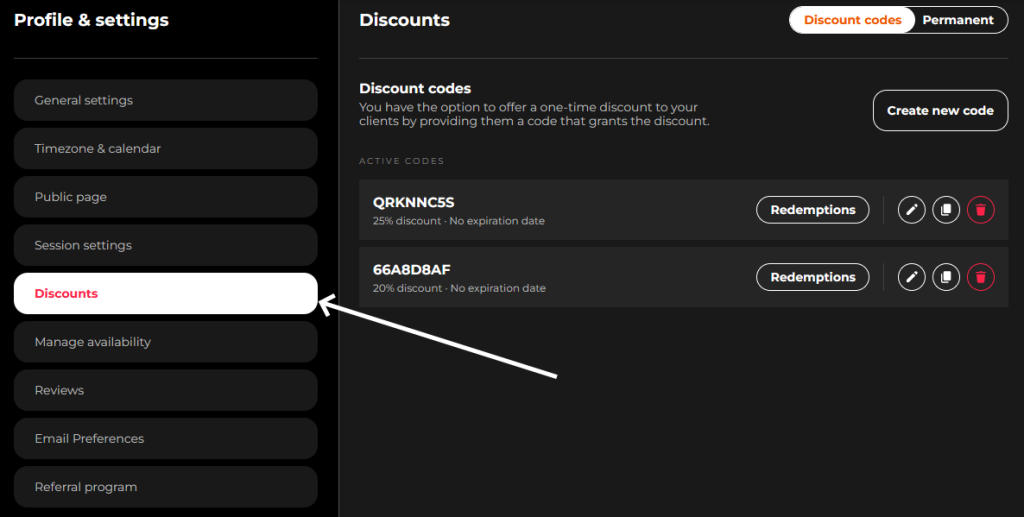
When you click the Discounts tab, you’ll be taken to a dedicated page where you can create permanent and temporary discount codes. To create a code, click the Create New Code button and use the drop-down menu to select the discount amount and expiration date.
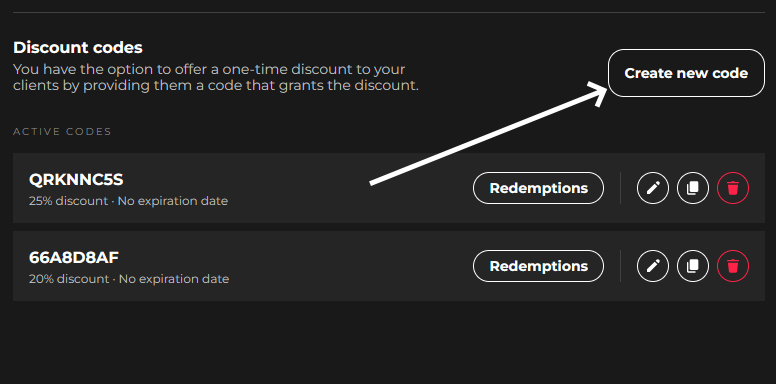
You can then copy these codes and share them with your clients through the Chat section on HSE or via any other methods you choose.
You can also track redemptions of your code by going back to the Discount page and clicking on Redemptions.
Also, a coach can edit an existing discount; you just need to click on the pencil icon.
Coaches can share a discount code with potential or existing clients.
If a discount code was created accidentally or is no longer needed, you can delete it.
The coach has the ability to view all clients who have applied a discount to purchase their sessions.
To do this, you need to click on the “Redemptions” button next to the corresponding discount redemption code.
Permanent personalized discounts
You can provide a permanent personalized discount for your loyal customers. You can cancel the discount at any time.
To do this, you need to click on the “Permanent” button at the top.
And then click on the “Create New Discount” button.
The coach can choose between an existing client or add the email address of a new one.
A permanent discount can also be edited or deleted, just like the described discount code above. To do this, simply click on the pencil icon for editing or the trash can icon for deletion.
