How to set up your work hours and add time off
As a coach on the Hard Skill Exchange, you can teach students when and how you choose! You can set your own available days, hours, and even time off.
Setting up your work hours
To set your working hours and share them with clients who want to book sessions with you, log into your HSE account and click on your profile picture to access the Availability tab.
The Manage Availability option is also available in your Sessions tab.
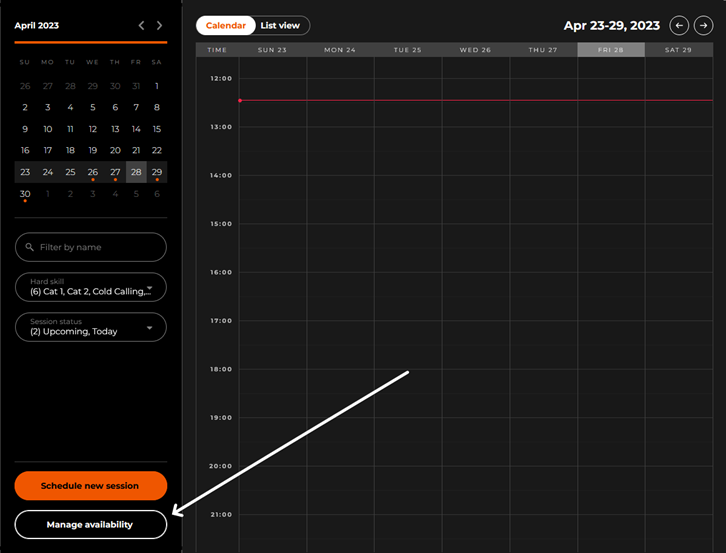
On the page, you’ll see a list of days you can check (or uncheck if you’re unavailable), as well as adjustable time slots. You can add multiple time slots to each day, depending on your preference. To delete a slot, click the trash can icon.
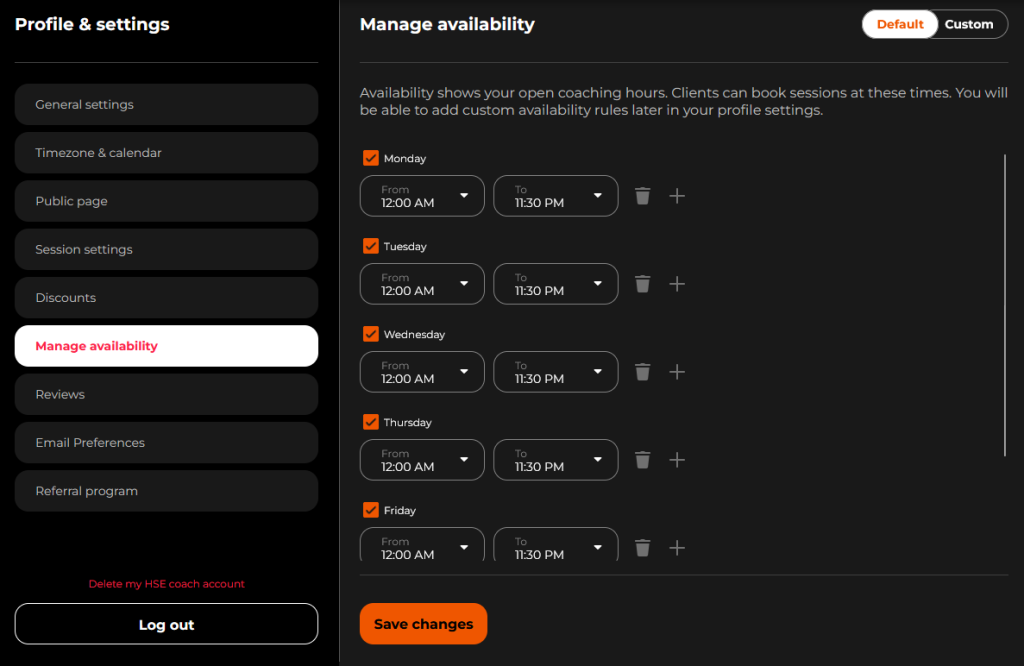
How to add more variable coaching time?
If you want to identify a specific period when you won’t be available for coaching, perhaps due to an upcoming event or vacation, visit the Manage Availability page and click on Custom at the top right of the page.
Scroll to the “I’m Not Available” section, and add the dates when you won’t accept bookings. You can schedule time off to last as long as you like. However, these settings aren’t recurring. You will need to add new “unavailable” times for each vacation.
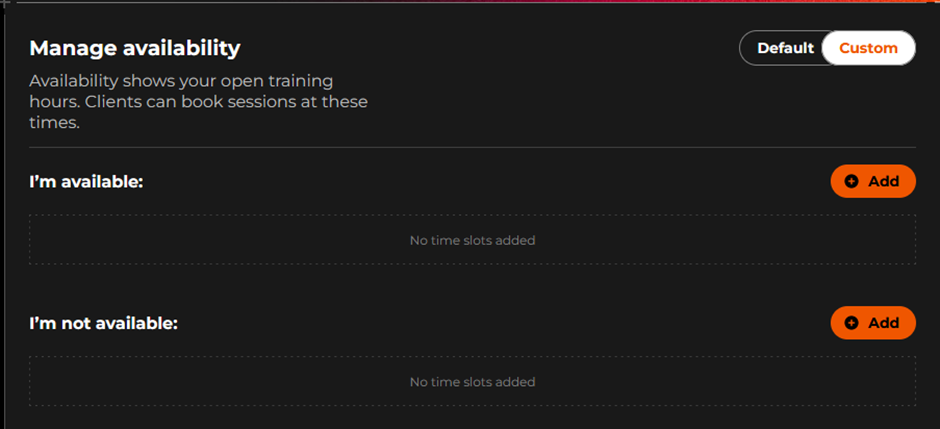
To add times you won’t be available to your calendar, click the Add button next to “I’m not Available” and select the period or dates. Click Save Changes when you’re done.
