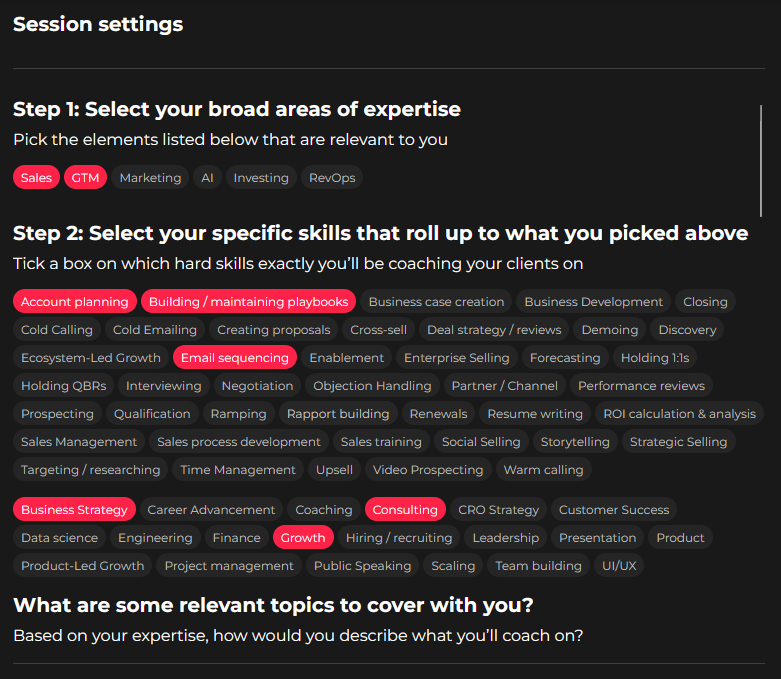Session settings
HSE is a flexible skill development platform that gives coaches complete control over when, how, and what they teach.
To change your session settings, log into your HSE account and click on your profile picture at the top right corner to access your Profile Settings page.
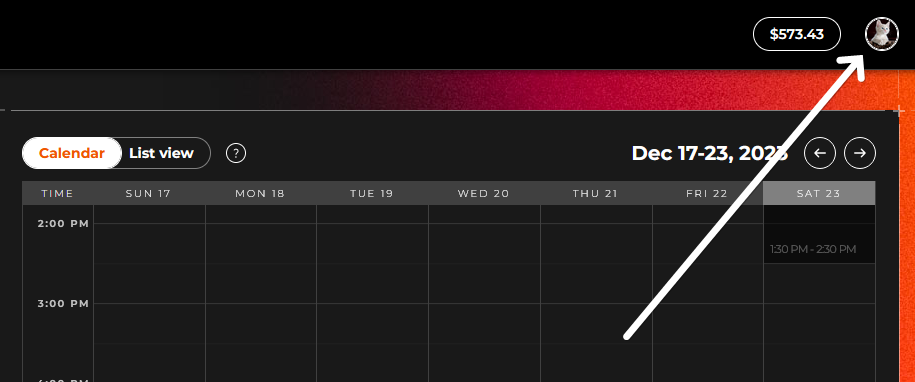
Click on the Session Settings tab on the left of the page.
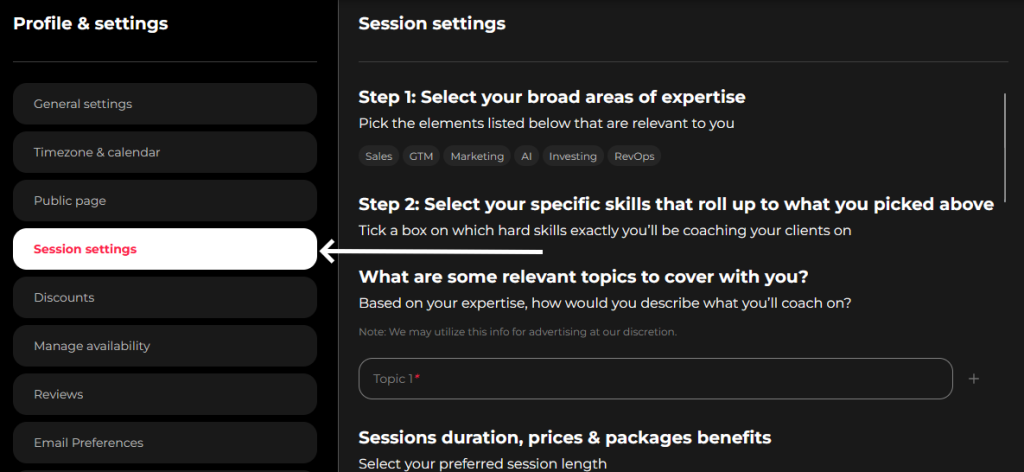
Here, you’ll see various options you can customize, including the hard skills you want to teach, the time slots you prefer, and your prices.
Session Categories
HSE coaches can offer training on various popular topics, from marketing to public speaking. By default, no categories will be selected for you, but you can choose as many or as few as you like. Once you select a category, a selection of hard skills will appear below, giving you more granular control over what you want to teach.
You can choose as many topics as you like from the collection, and if a specific skill you offer isn’t listed, you can add your own. Simply type your “signature skill” into the available box to add it to the list.
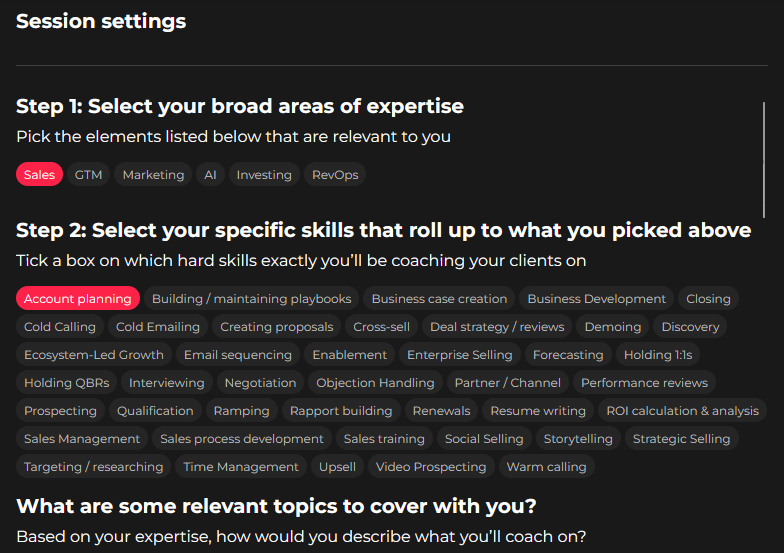
Multiple categories selected
When you select multiple categories, all hard skills related to those categories will be displayed below in separate groups. Once again, you can add custom skills, or remove skills irrelevant to your coaching services.