Setting your timezone
Optimize your schedule by setting your timezone on HSE!
Choosing the right timezone when you set up your profile will ensure you don’t miss crucial sessions and appointments just because you get the timing wrong. We’ll use your timezone settings to organize your calendar and send you helpful reminders too!
Choosing your time zone is simple. Log into your HSE account, and click on your profile picture in the top right-hand corner to access your Profile and Settings menu.
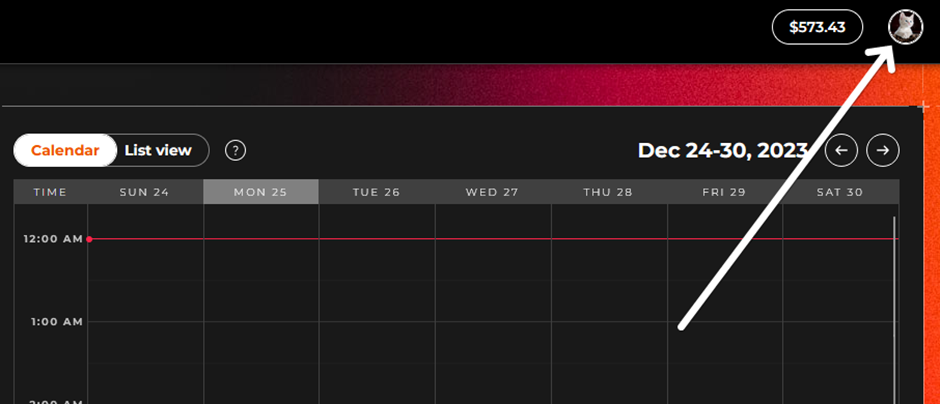
Select time zone and calendar on the left side of the screen
Select Timezone & calendar on the left side of the screen, and on the right-hand side of the screen, you’ll see the Timezone menu:
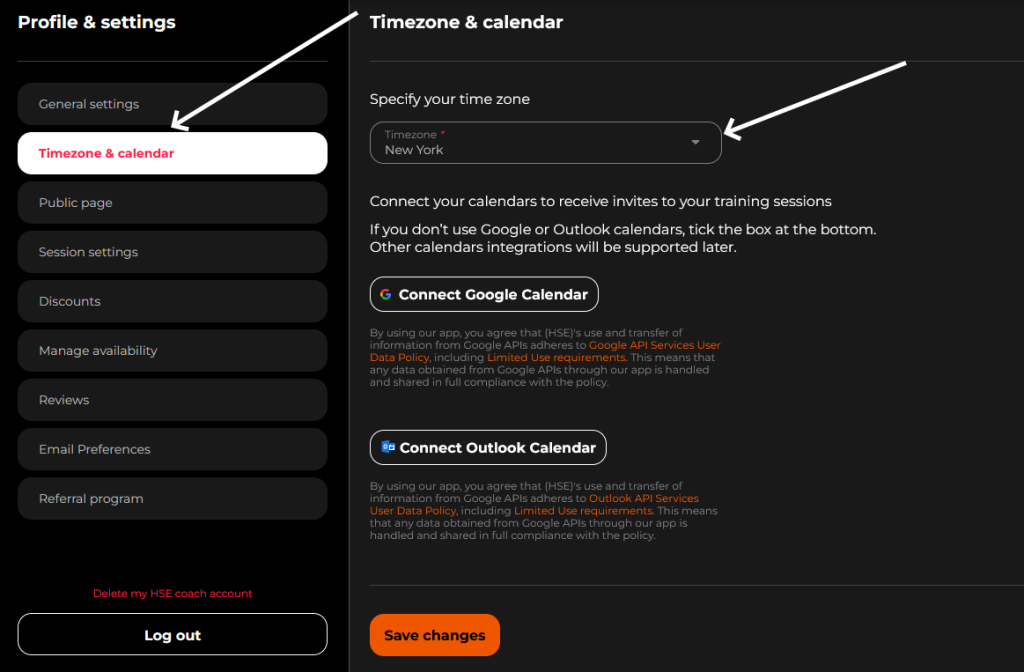
Click on the downward pointing arrow, and choose your location from the list of options.
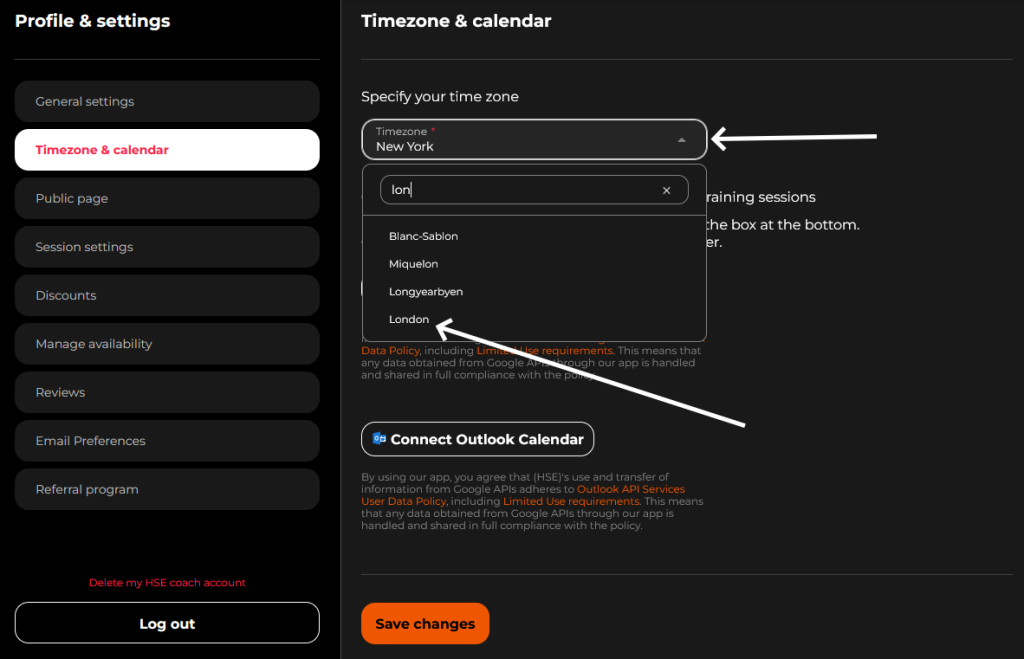
Once you’re done, click Save Changes to update your profile.
Remember, you can connect your Google and Outlook calendars to HSE, too, if you need a little extra help tracking your schedule.
