How to schedule, reschedule and cancel sessions
As a professional coach with the Hard Skill Exchange, managing your sessions and schedule is easy. Everything you need to schedule, reschedule, and cancel sessions will be available in your Sessions and My Clients tabs on your HSE profile.
How to schedule a session
To schedule a session, log into your HSE account and click on your profile picture or the menu icon to access the Sessions tab. Select the Schedule New Session button on the lower left of the page, then:
- Choose the date and time for the session.
- Select the hard skill you’ll be teaching for the session.
- Choose the session duration.
- Pick the client to schedule the session with. You will only see clients listed that have already pre-paid for sessions with you.
When you’ve entered all of the information, click Schedule Session. A confirmation email will be sent to both you and your client.
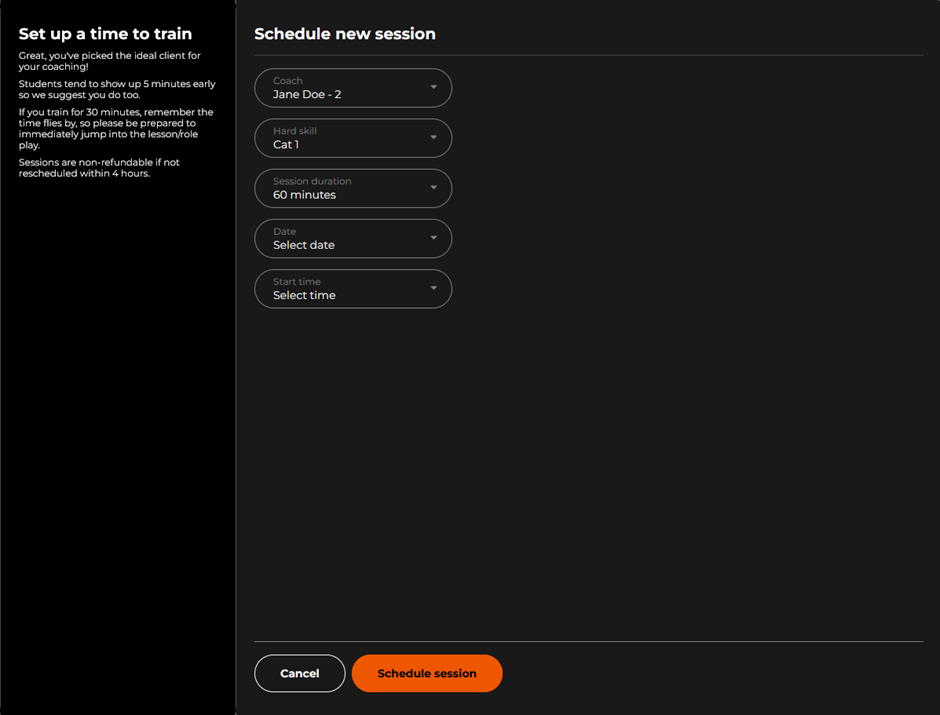
How to reschedule a session
If you need to reschedule a session due to a conflict, we recommend contacting your client in advance to let them know. Once you’ve done this, log into your HSE account and open the menu to visit the Sessions page.
In your calendar or list view, select the session you want to reschedule, and click on Reschedule Session.
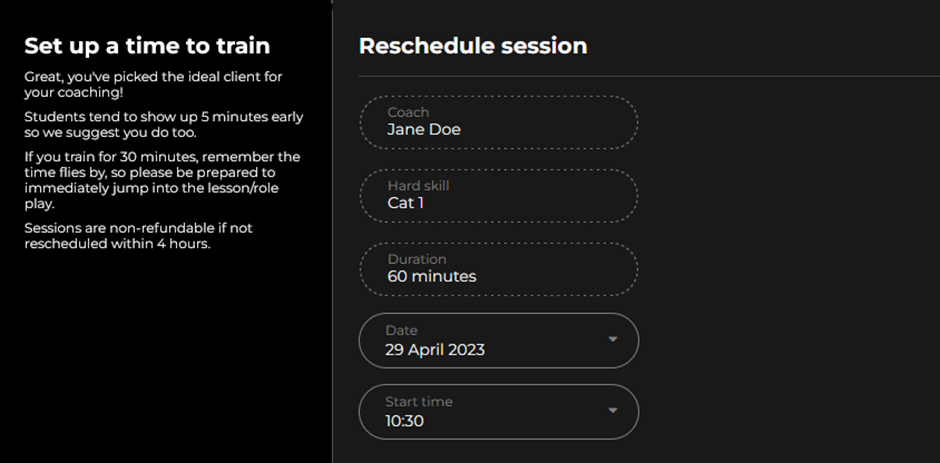
In the calendar view, you can also drag and drop a session to a different time or day to reschedule. Remember, you can reschedule a session any time before it starts and during the session if you suddenly need to leave.
How to cancel a session
We recommend not canceling sessions unless it’s absolutely necessary, as this can harm your relationship with your clients. If you need to cancel a session, make sure you give your client notice and a valid reason.
To reschedule a session, log into your account, and click on the menu button to access the Sessions page, then choose the session you want to cancel.
When the menu appears, click Cancel Session.
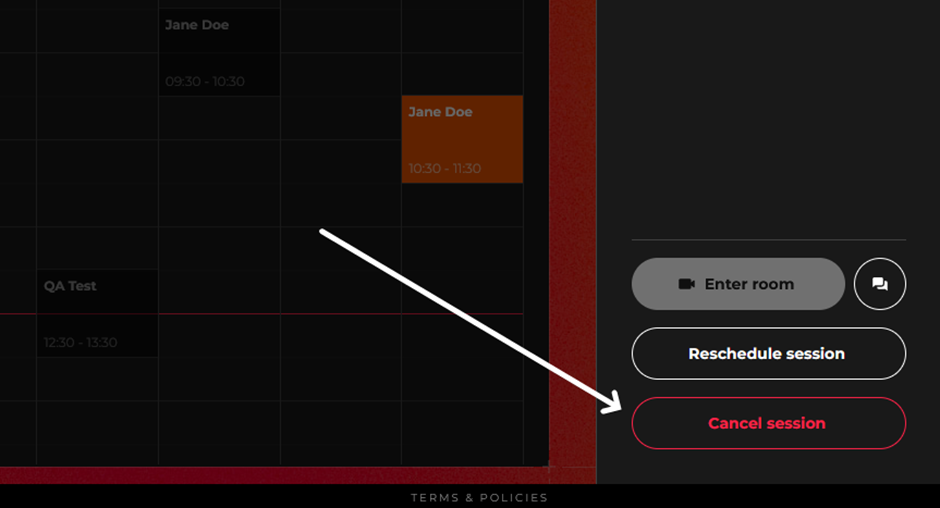
We will ask you to choose a reason from a drop-down menu for the cancelation, and enter a message for your client. Once you’re done, click Cancel Session, and we will send a message to your client notifying them of a cancellation.
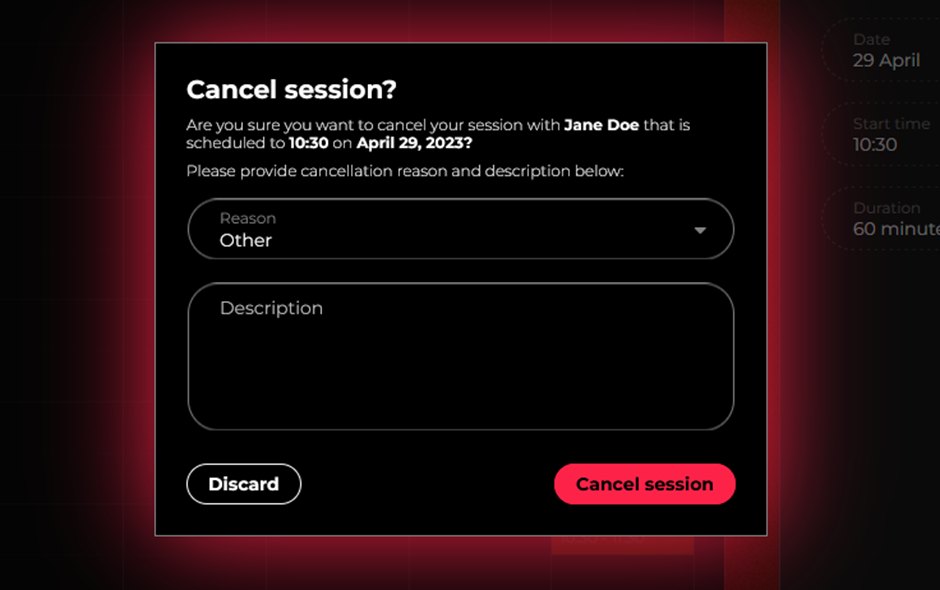
If you need to cancel multiple sessions at once due to an emergency, please contact the HSE support team for assistance.
